To find profitable products, filter them by markup or margin
When the manager of an online store overestimates an item, they operate with a markup or a margin, depending on the process adopted by the retailer.
- Account settings
- Using the “margin-markup” filter
- The range can be selected from the minimum to the maximum value
In order for Category Managers to find the most profitable, or least profitable products, by markup or by margin as well as manage the profitability of the assortment, we added multiple ways that you can make a calculation onCompetera.
Account settings
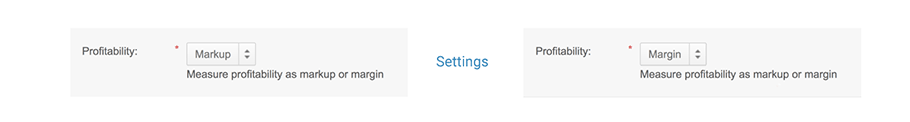
In the company’s settings, select what you use to make calculations — margin or markup. In order to calculate the indicators, we use these standard formulas:
- Markup = (Price - Procurement price) / Procurement price * 100%
- Margin = (Price - Procurement Price) / Price * 100%
After selecting an indicator in the settings, the result in the product report changes.
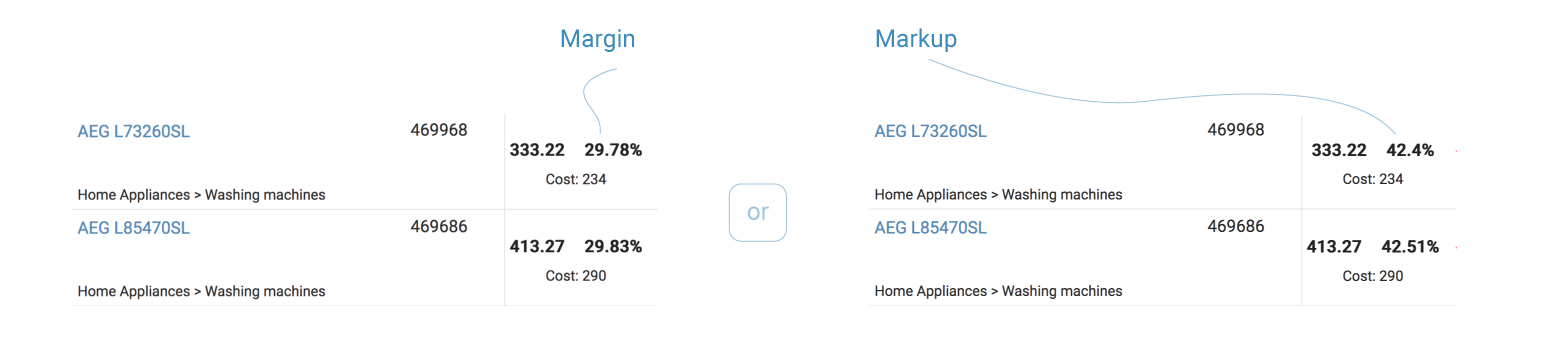
Using the “margin-markup” filter
We added an additional product selection filter to the grocery report in Competera with different margins or markups. It allows the manager to set the desired value, depending on the previously selected setting, and work with the products in the selected range.
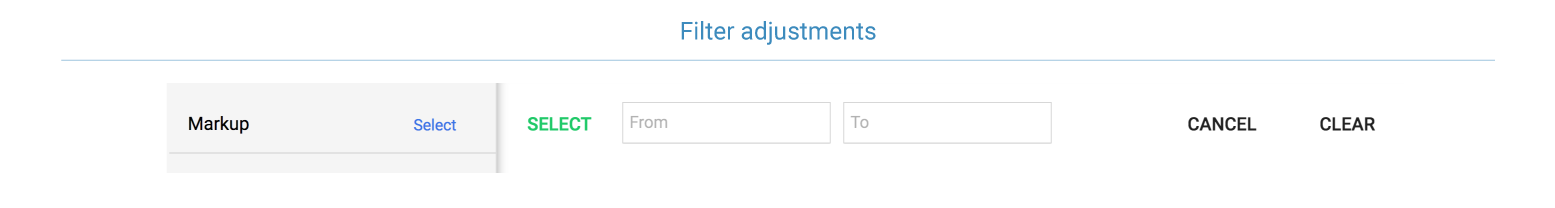
The range can be selected from the minimum to the maximum value.
If you specify only one value, the filter will show all products before or after the selected value:
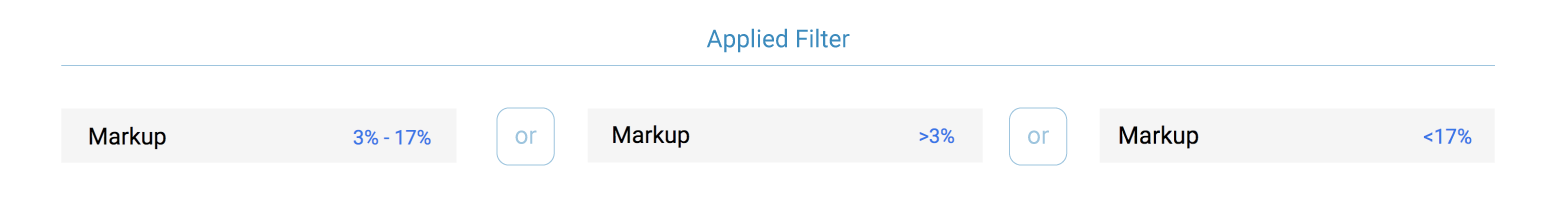
Important: This update works for every company, without any package restrictions.





