Pricing gets smoother with approval functionality
Approval Process functionality at Competera Pricing Platform helps teams to manage prices in a smooth, easy, and effective way. After running an optimization, you can now send new prices for review by other team members and monitor the status of the approval. It means that new prices will be no surprise to anyone in your company.
To start managing reviews, select the OG you need. You can also send OGs to review right from the list in case they are reviewed at the moment. To do it, click on ‘Send for review’ button in ‘Reviewers’ column.
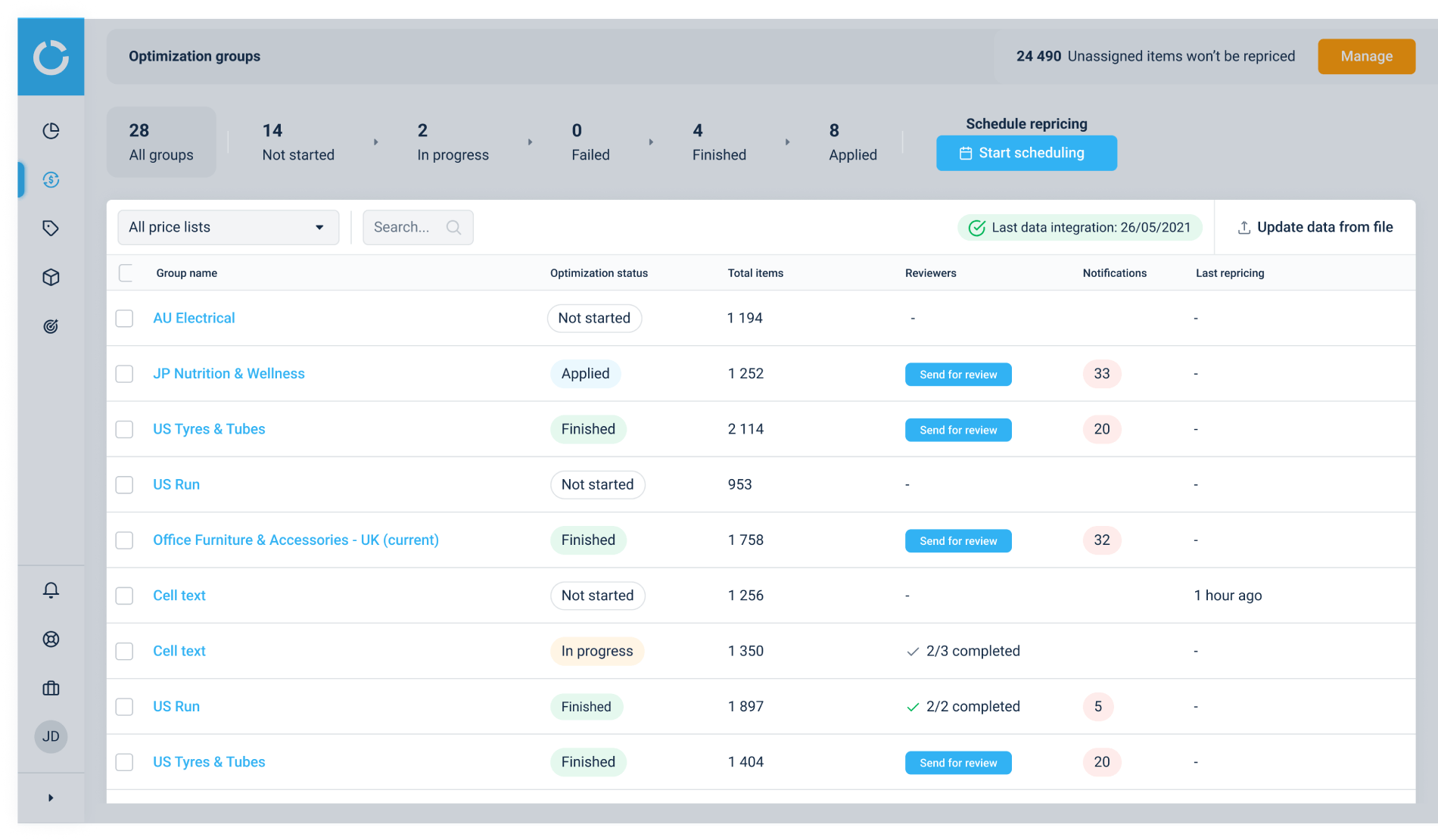
In a pop-up section, select users to review the prices for an OG. If you want to receive an email notification after OG is successfully reviewed by each user, activate a ‘Send me email when user reviews’ option.
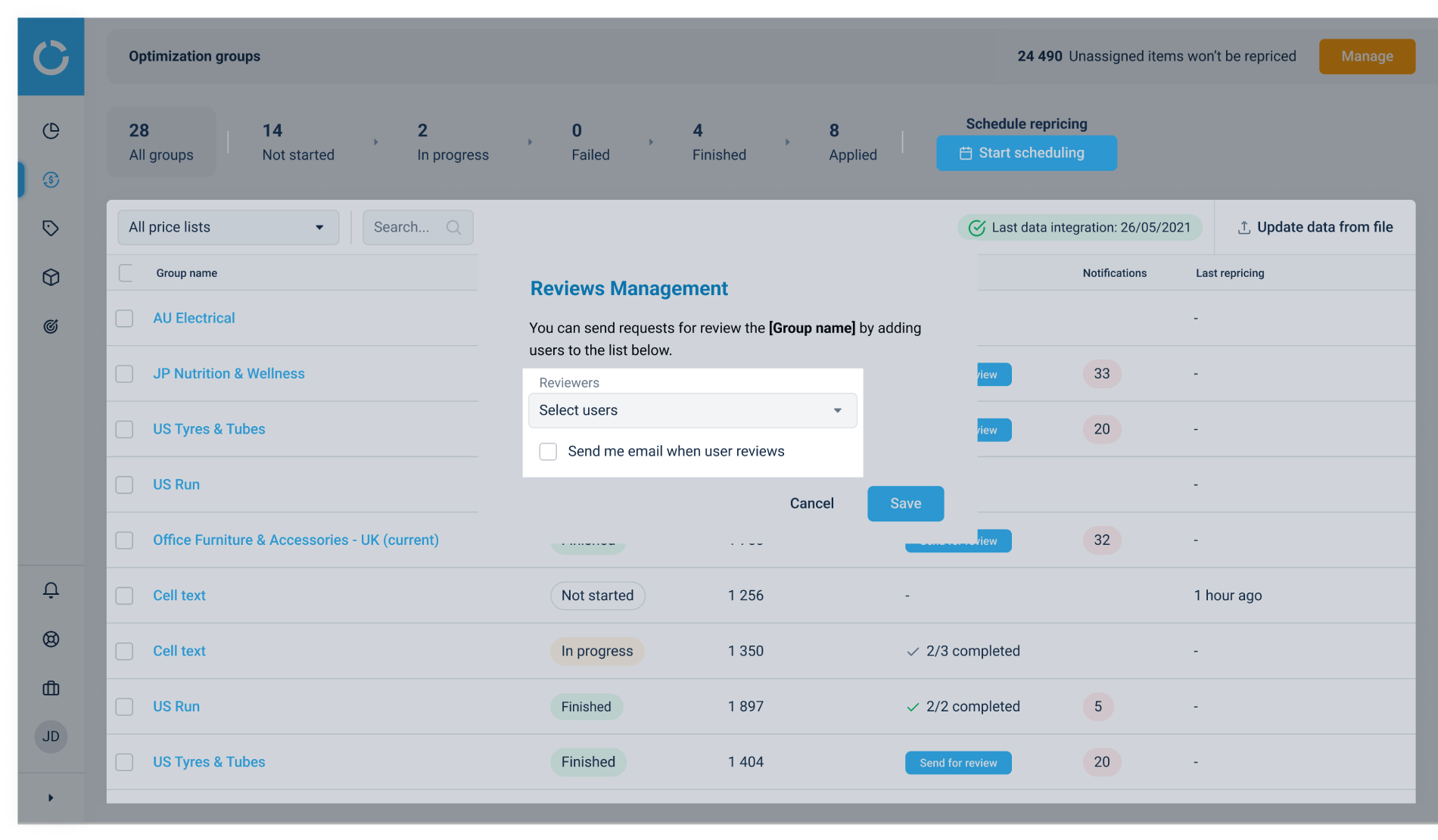
After saving the review settings, the status of the OG will be shown in the ‘Reviewers’ column. If you want to manage an OG that is under review, click on it and go to the Overview section. Once you are in the section, hover a mouse over a ‘Reviewers’ counter to find which users have reviewed the OG and ones that are still about to. Click on ‘Manage reviews’ to make changes, e.g. change users list, discard reviewing process, or manage email notifications.
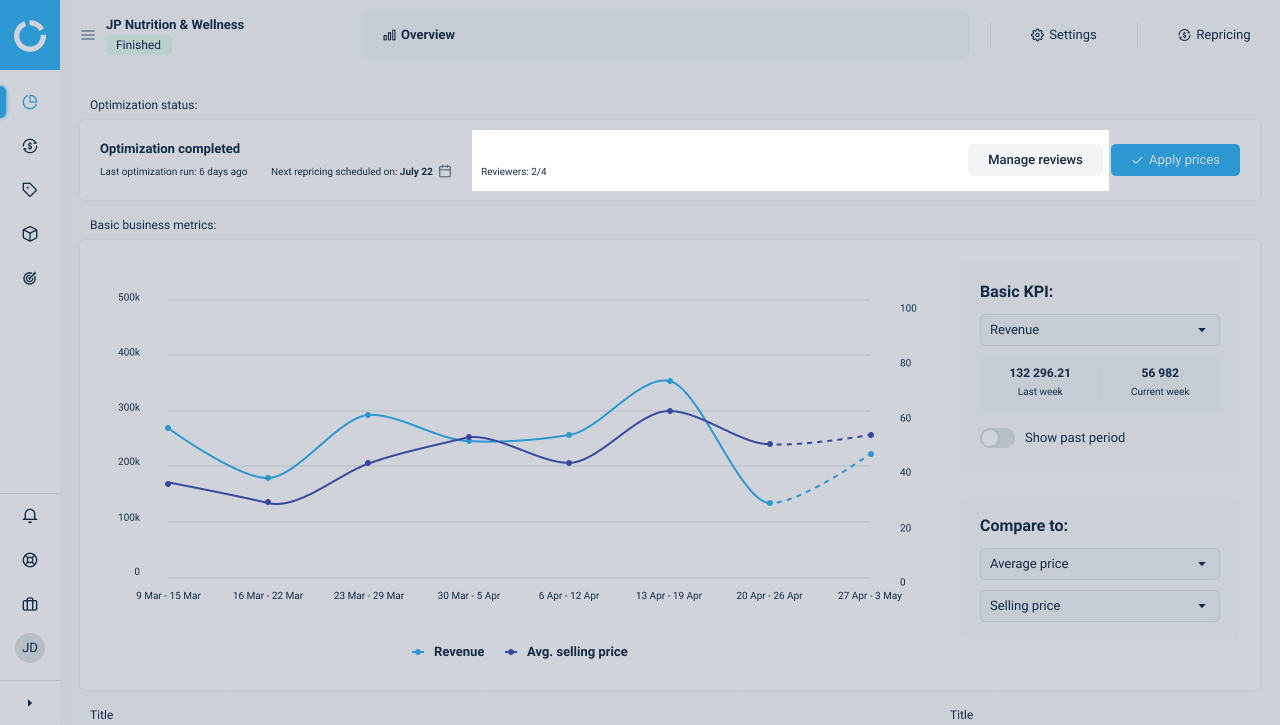
If you have requested the approval from other users and would like to apply the prices once the review is ready, just click the ‘Apply prices’ button. In case, you were assigned to review an OG, go to the overview section and click on ‘Approve prices’ when ready.
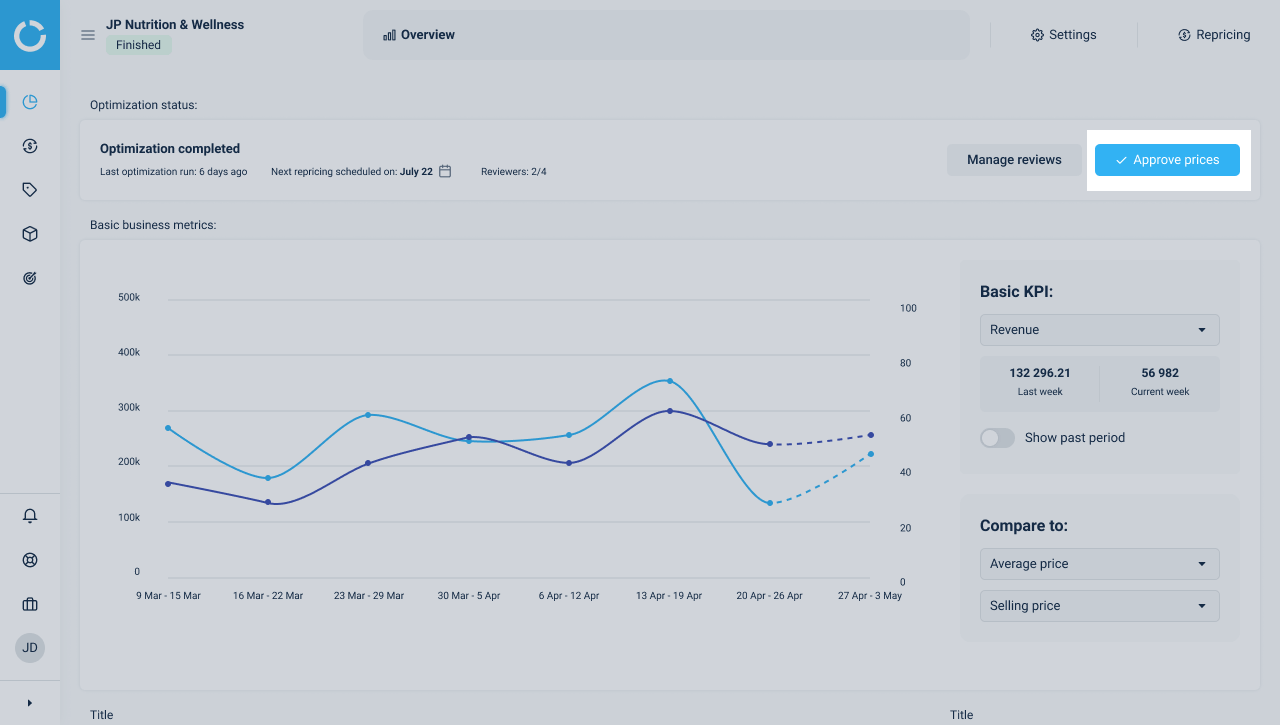
Rounding rules for seamless price management
The newly added Rounding rules functionality enables users to customize the rounding parameters applied to prices.
Go to a Rounding rules section in the Pricing campaign settings to specify the price ranges and choose the corresponding rounding approach towards each. Adjust rounding strategy by setting three key parameters: Factor, Difference, and Rounding type (higher, lower, or mathematical). Apply parameters and enjoy the seamless price setting.
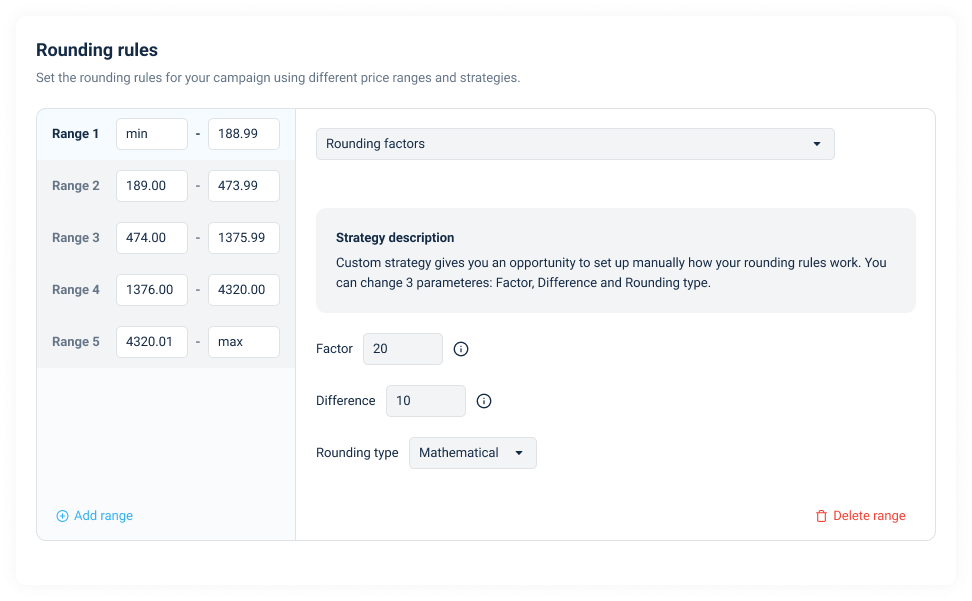
Price trimming, or 'Last digits', is another approach to rounding you can apply in Competera Pricing Platform. It will trim price recommendations only to the digits you have indicated in the corresponding fields. Why not let your prices end with 2 and 7 only? :) you can try typing these numbers in and seeing what happens.
You are free not to round your prices at all or round them by some own logic of yours! For this, just select Ígnore' or get in touch with our Service&Delivery team, accordingly.






