E-mail Alerts
This Competera update gives users the ability to automatically generate email notifications.
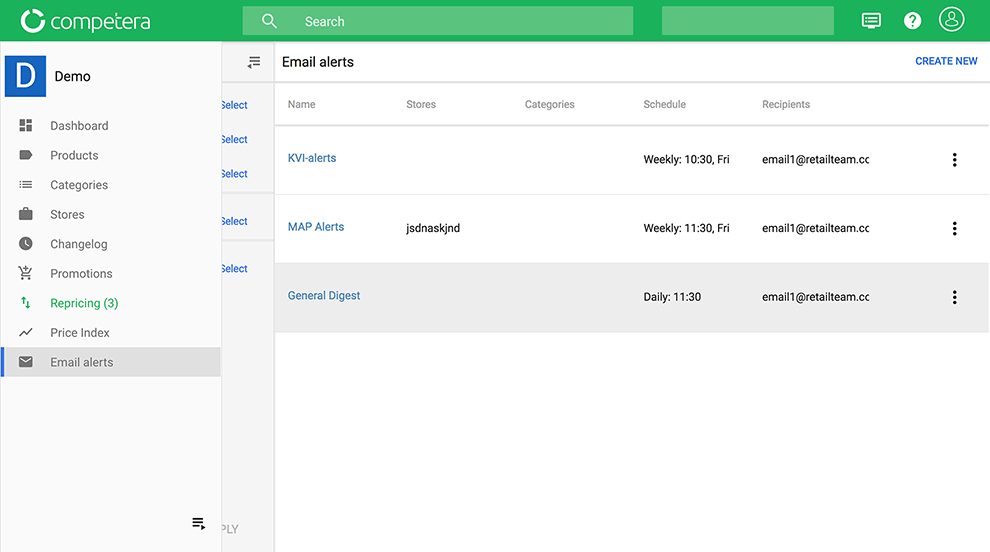
No more generalized statistical digests.
If something important for the Competera users occurs on the market, e. g. problems, anomalies, or opportunities, they will be notified and be able to react immediately to the changes.
Update Details
To provide a better user experience, we placed email notifications in a separate tab in the Competera dashboard. Creating a notification is like composing an email, though there is an expanded selection of additional options.
Notification Types
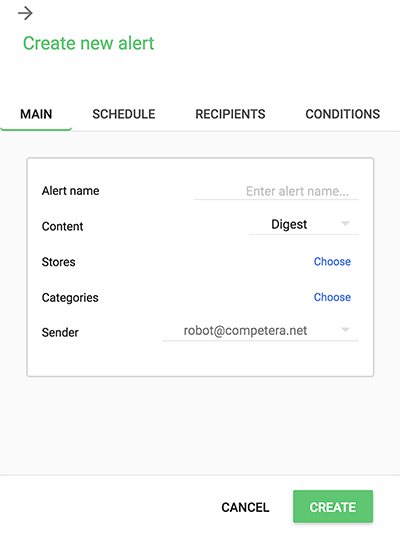
There are four notification types:
- Digest alert shows the general dashboard status. The amount of scanned and delivered data, the price deviations against the market, etc.
- MAP, shared alert indicates a deviation from the recommended market positioning (additional conditions are available). Created mainly for internal use.
- MAP store alert is similar to the previous report but shows deviations only for a separately selected store (additional conditions are available). Suitable for external usage, i.e. sending notifications to partners.
- Opportunities alert tell the user about important market events (additional conditions are available). There are no predefined templates: the user receives email notifications on the data he needs (for details, see the Competera solution).Opportunities alert tell the user about important market events (additional conditions are available). There are no predefined templates: the user receives email notifications on the data he needs (for details, see the Competera solution).Opportunities alert tell the user about important market events (additional conditions are available). There are no predefined templates: the user receives email notifications on the data he needs (for details, see the Competera solution).
Schedule
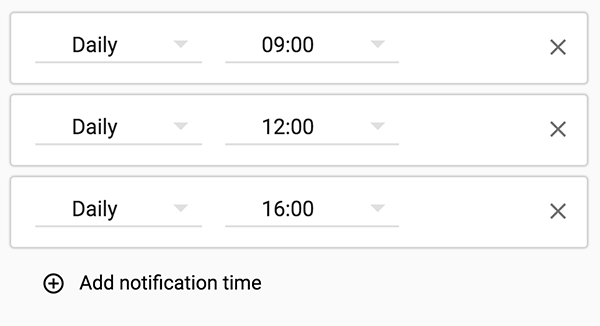
Sending a schedule is convenient because of flexible settings. Once a week, on working days or several times per day: each notification can be configured.
Recipients
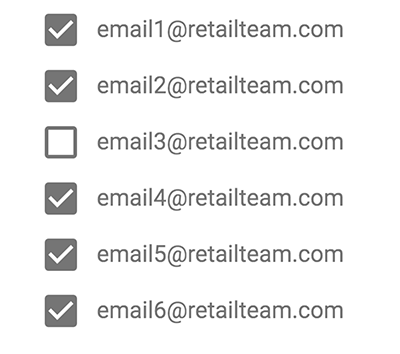
The number of recipients is unlimited. You can select recipients from existing users of the Competera dashboard or add new contacts directly when creating a new notification.
Conditions
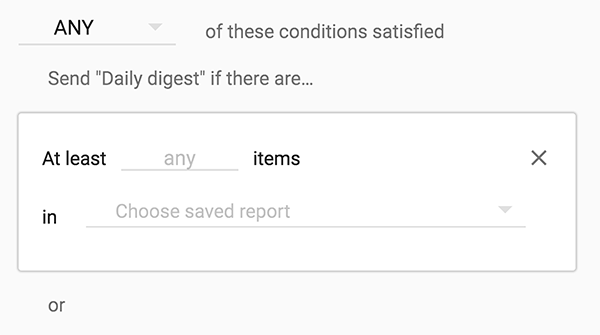
For each type of notification (except for the digest), you can configure flexible sending conditions. For example, send a report only if it contains deviations of more than five products in a single category, etc.
Additional Benefits of the Current Competera Update
- Admin of the Competera Dashboard sees all notifications. The managers see the ones they created.
- There is a default letter template for all users. In the meantime, the user can create a branded html-template to complement brand image at every stage.
- The default sender is robot@competera.net, but this parameter can be changed as well.
- Users can adjust any sending condition: new opportunities on the market, deviations of KVI-positions, etc.





