Competera has completely changed the way information is displayed on the product card in the Product Report. Now, product data is grouped by topic, more details about the data quality are available, etc. Therefore, working with the products has become easier and faster.
The quality of data has become even more transparent. For the user to accurately see the status of the product matches, we divided the general product comparison table into two sections. Now a retailer can see not only the state of the product comparison but also the date of the last comparison, the number of checks, etc.
The update also affected the way information can be edited inline. A retailer can make the necessary changes directly on the card, without modal windows and multiple verifications.
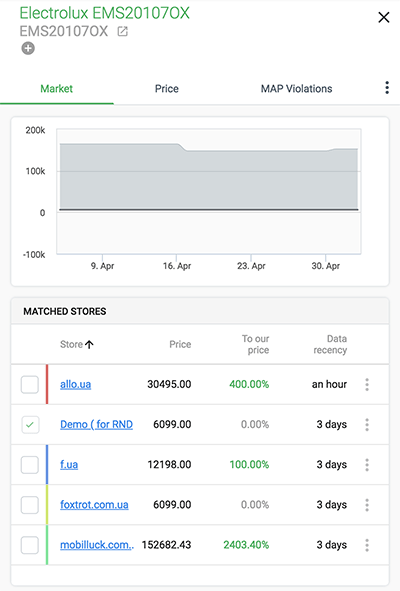
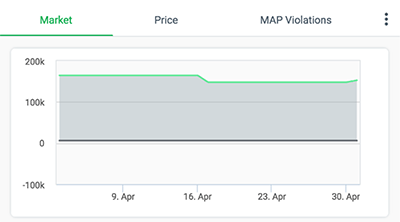
The graph of product price changes was altered so it’d be easy to check the competitors’ price changes. The thick gray line shows the changes in the retailer’s prices. The gray area shows the entire market from the minimum to the maximum price.
On the same graph, a retailer can display competitors to see how their prices have changed.
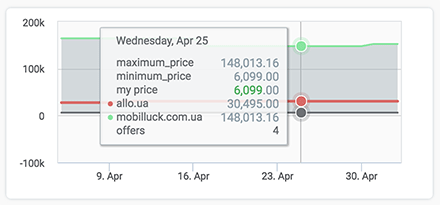
Separate tabs group all of the necessary for the retailer information. By default, only the three most popular tabs are shown, and additional tabs are hidden in the drop-down menu.

Each of the tabs has become even more informative, and it’s become easier to work with a single product. For example, the “price” tab shows everything related to the price of the product: the current price-cost-margin, the suggested new price (with the indication of the corresponding repricing scenario and the time of the data collection), and a section for “manual” price changes.
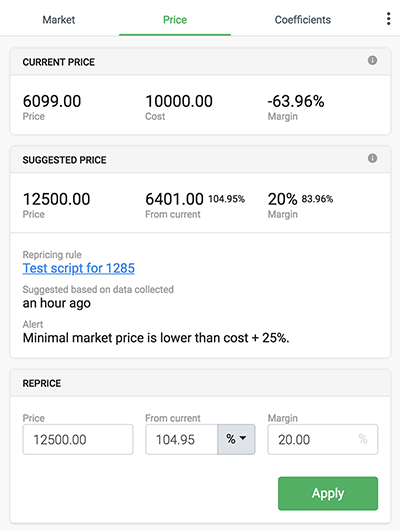
In the previous version of the interface, a separate tab was created for each marketplace. Now, all the marketplaces that are being monitored are shown in the drop-down list of the corresponding tab. A retailer can choose one or several marketplaces at the same time.
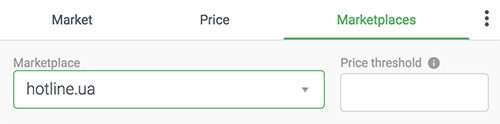
An additional advantage is the possibility of filtering the submitted sellers on the marketplace with a threshold. If the threshold value is specified in the window, the sellers with a price below this indicator will not be displayed.

E-commerce Germany award

Constellation

Crozdesk

London Tech Week

Forrester

G2 Crowd
From now on we will be bringing you all the latest retail news and updates right to your inbox
Check our Use cases, Case Sudies, Pricing HUB, Blog or chat with our pricing community manger.