Competera repricing is delivered to save online retailers time on daily pricing, more than in five times with help of pricing strategies automation of any complexity.
Our clients are engaged in "fine-tuning" pricing, while Competera generates recommendations, combining information about your costs, margins, stock merchandise, MAP violations under competitors and market analysis.
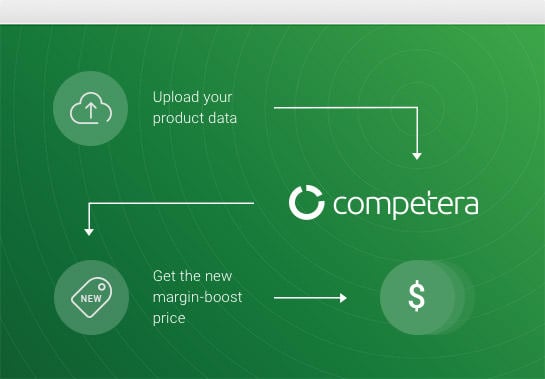
Such a method demands Competera and your ERP deep integration. Our Managers will facilitate a path through this process with no difficulties and arrive at direct changes smoothly.
There are three ways, depending on how you plan to work with a price.
Competera generates individual recommendations on price optimization, both at the SKU and Category level. Competera Recommendations are based on your company data (base price, stock, promos, MAP, rules), processing, and market or separate competitor's monitoring. Recommendations are available at the Product Report in the Competera Dashboard and looks as follows:
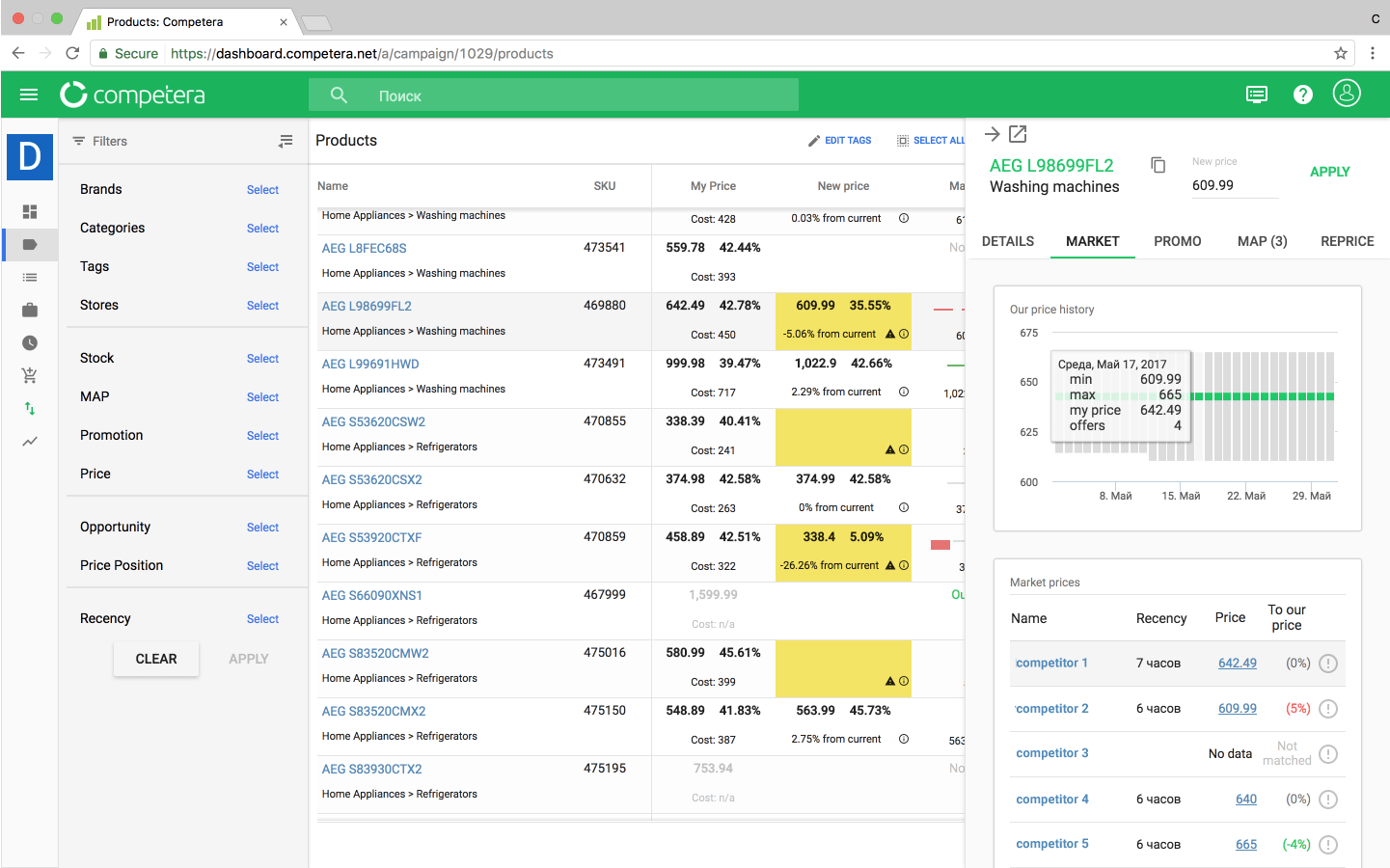
Also, we inform you about abnormal and unplanned situations in the market.
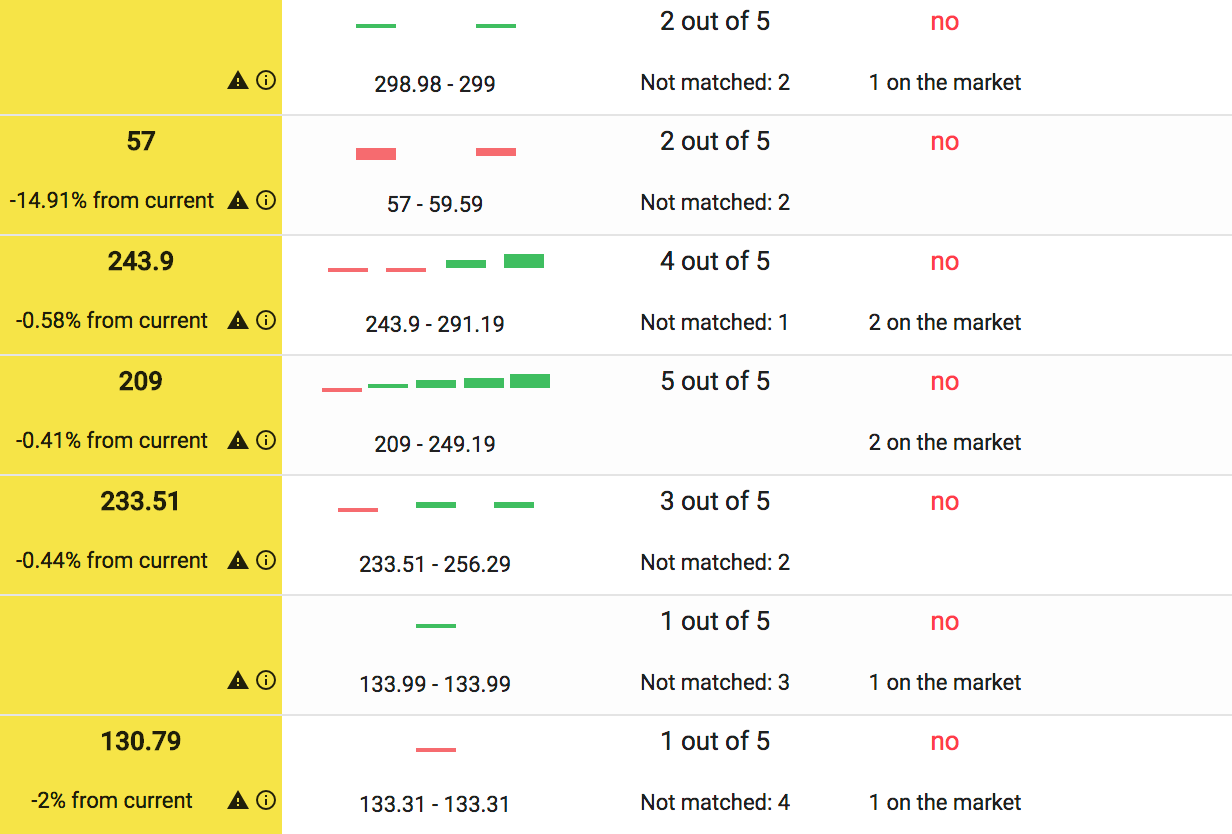
Our clients are enabled to work with price in any fashion they prefer:
Regular CSV or XML export and continuing data-mining out of the Competera UI;
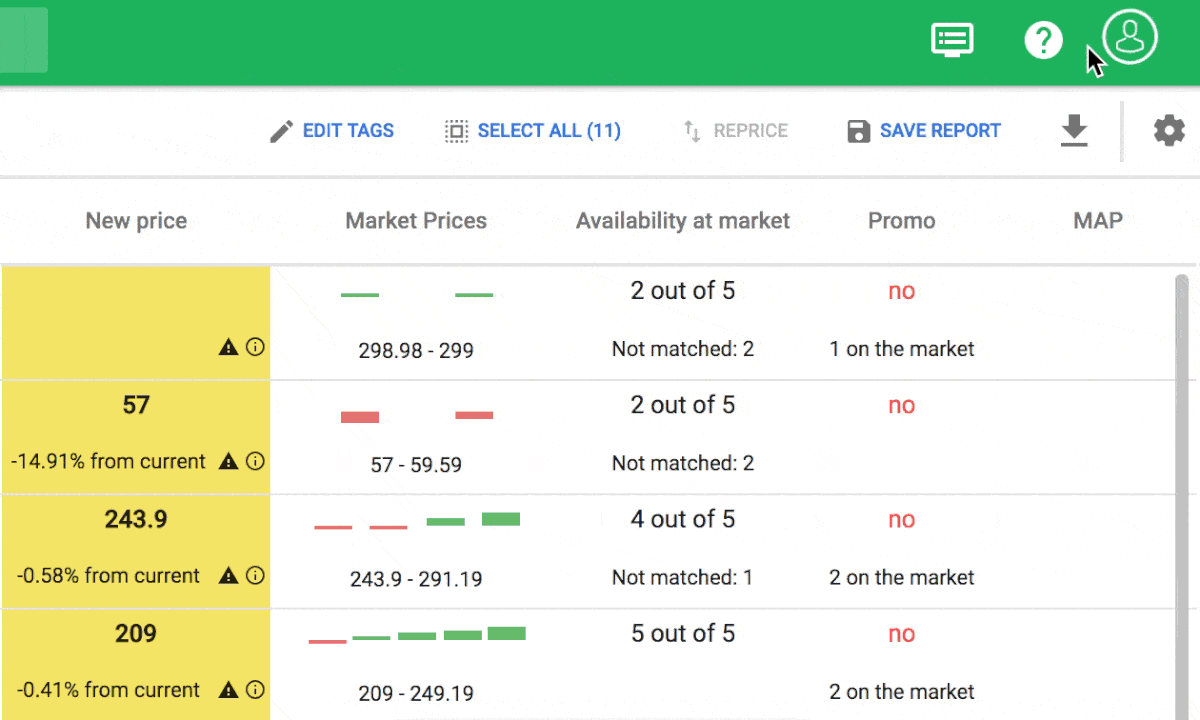
Manual or automated repricing inside Competera UI, CSV or XML exports, with the next data-processing afterwards. You just need to click that the price is going to be adjusted, and approve or deny Competera recommendations in the price basket.
Only price changes are exported, Competera Repricing Platform marks them as implemented (that is performed in the dashboard by the green triangle), but the price itself will be changed only after the next monitoring of your storefront, in order to confirm that exported changes were implemented.
Manual or automated repricing inside Competera UI, and get all this directly to your storefront or ERP\CMS\CRM for the next processing.
Such a method demands Competera and your ERP deep integration. Our Managers will facilitate a path through this process with no difficulties and attive at direct changes smoothly.
The repricing basket of changes is cleared automatically, as far as all the changes exported. The New Price column (Product Section) is marked in green, highlighting products whose prices were changed.
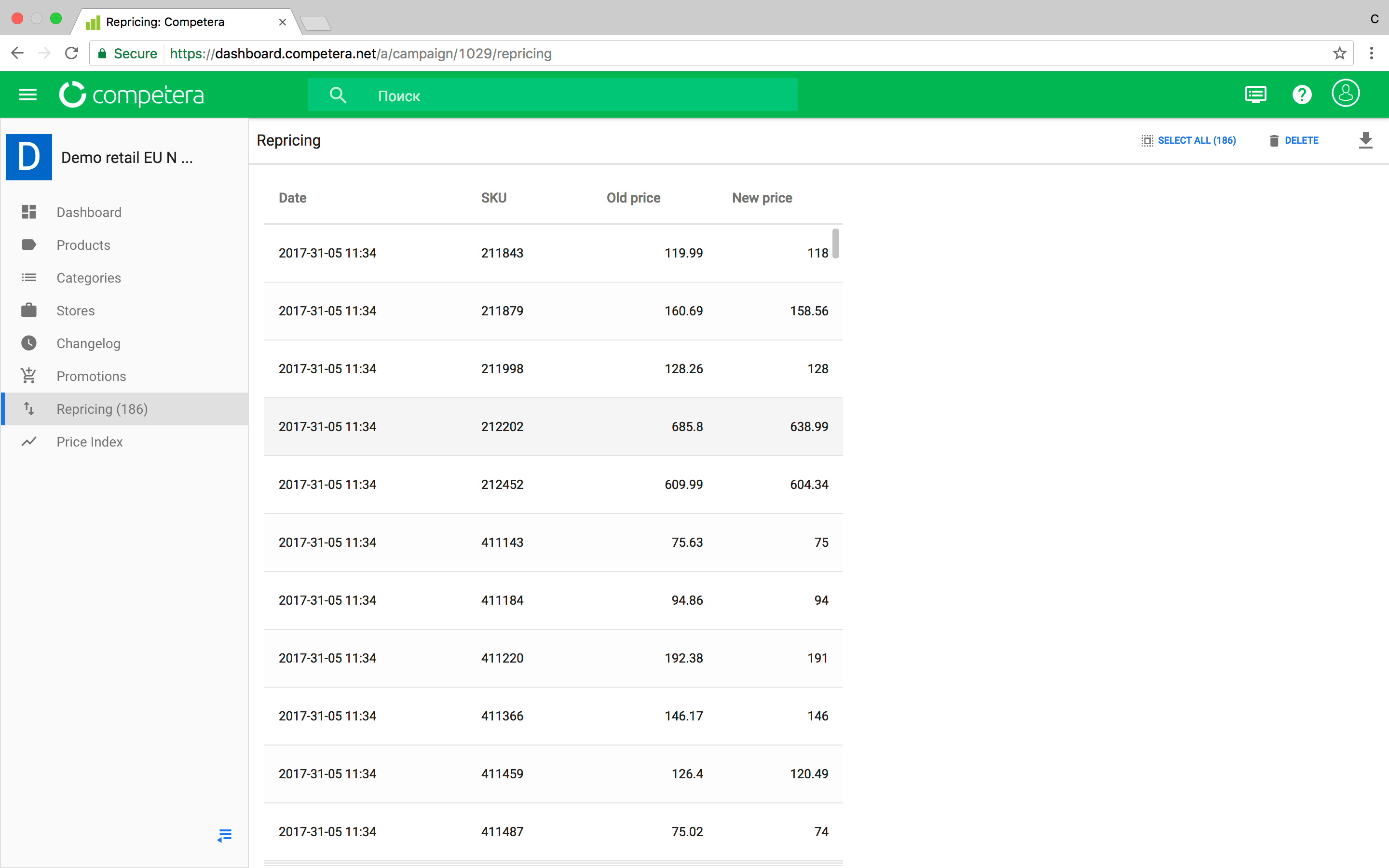
The current price (which was caught through the last monitoring) is reflected in the My Price column and will be corrected (or not) after the nearest data-monitoring.
Each pricing script developed on our client's business-rules is passed through 2 LVL checking-process which is a part of the code. This process means each has rule-component testing.
We are able to set up almost any kind of repricing scenarios, which allow you to use different rules for price changes under your business tasks. Our facilities directly depend on the information you are ready to share with Competera.
Mark tasks and goals, then the new rule will be complete;


Provide custom fields that are necessary for new rule development, such as purchase price, base price, stock balance, margin plan, markup level, etc.
Prepare brief rule description

Contact our Customer Success Manager

Wait 48 hours

Start using the new rule

If rules based on sales performance, dynamic and elasticity of supply, the outcome will be highly efficient.
Yes, you can. But we recommend you consult with our team beforehand. All the the settings are available in the Competera Dashboard.
As a default “safe” standard pricing script is available in every Client account.
That is how the standard pricing-script of each scenario looks like. It contains unique custom fields for each rule setup and the correct process.
Such “safe” script contains the only rule, which generates an alert in one case - your product price is higher than the minimal market price.
Custom fields for repricing will be available not only as the back-end part of settings, but as the dashboard elements within two months. You will be able to find them in the Product and Repricing Section of the Competera dashboard.
Yes, it is possible. But your company should provide us with all the information for calculation.
Please feel free to get more details from our Customer Success Manager.
You could measure it under your company individual KPIs.
For example, after some rule adding, you could measure your gross margin, turnover or stock balance change, in accordance with the same period of the next year. We recommend you measure such changes in the form of A/B testing.
Our Customer Success Managers will be happy to share more details with you.

E-commerce Germany award

Constellation

Crozdesk

London Tech Week

Forrester

G2 Crowd
From now on we will be bringing you all the latest retail news and updates right to your inbox
Check our Use cases, Case Sudies, Pricing HUB, Blog or chat with our pricing community manger.