Clearly, it is not enough to collect data on competitors for fully comprehensive competitive intelligence. What vital elements are commonly missed? How do you know which of your competitors influence sales performance and revenue, and how they do it? Do you understand what the position of your company is on the market? Could you define which product categories are the most sensitive to each of the competitor's charges?
Furthermore, you need to recognize that the information about competitors and your sensitivity to them. This comes in terms of, both affect the conversion “right here and right now”, as well as online store positioning and customers’ perception on the long-term horizon.
Clients’ loyalty is an absolute measured parameter, especially for online retail. The loyalty is measured by customer churn, drop in sales as a consequence of competitors activities such as special offers, promotions, loyalty campaigns etc. Usually, such activities relate to price changes, because the price increasingly figures as the key factor of a purchasing decision, according to the latest PWC research.

You can find the right answers to these and more questions with the help of Competera Price Index.
The Price Index is a metric enabling the visualization of price positioning of your products, product categories, leading brands, and a whole assortment of your online store, regarding similar parameters of the competitors. This includes the market in general, especially if several competitors constitute it.
In addition, the Price Index detects which of the competitors, and how intensively, influence your sales during a certain period of time.
The unit of analysis of the Price Index is a Price Position.
Competera Price Index is one of the instruments within Competera Price Intelligence Platform. This displays how your price position correlates to the market price in general, but also to particular competitors or certain categories of products.
Employing Price Index, you know everything about the price positioning, and the sensitivity of your online store towards the market and certain players.
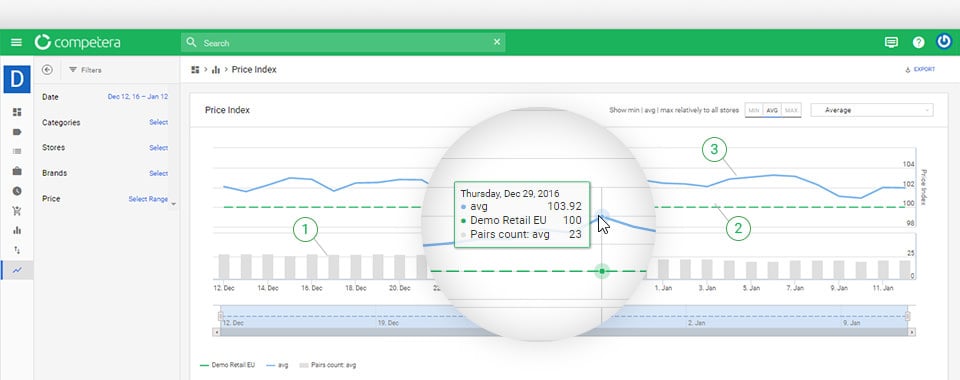
The increases on the diagram signal that you, or some of the competitors, made a repricing. The market accordingly changed prices following one of the players.
You can explore the Price Index by different parameters: choosing required segment of competitors, product category, brands, KVI positions etc...
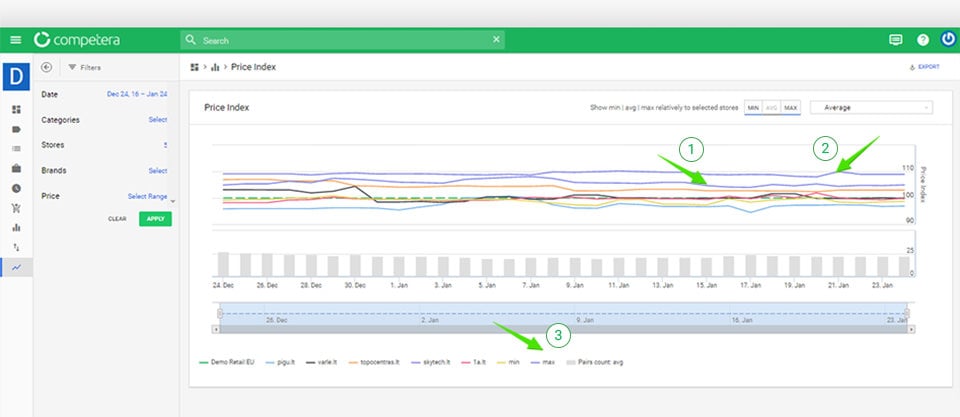
Choosing a filter of the upper bound of the Price Index regarding price, makes a point of two upper graphs:
Price Position is price index basket, formed on the base of a few priced couples.
Pricing pair is in the case of when you and one of your competitors have the product in stock, and the price is available.
Pricing basket: the diagram shows the assortment intersecting with your competitors - the base of Price Index calculations.
| SKU | My Price | Competitor 1 | Competitor 2 | PIx SKU | PIx |
|---|---|---|---|---|---|
| SKU1 | 1 | A | PIx1 |
PIx1 + PIx2 + PIx3
3 Price Index average performance against all competitors and their assortment |
|
| SKU2 | 2 | B | PIx2 | ||
| SKU3 |
3 Our Products in stock |
A Two pricing pairs: products are in stock at your and competitors' stores |
One pricing pair: only one product is in stock at your and competitor's stores |
PIx3 Price Index average performance against particular product and competitor |
Price Index has been calculated in terms of the basket of three coincidences. This means that only three similar products on that day were in stock, both your store’s and your competitor's store. Such an excerpt is not enough for decision making, or making an adequate analysis.
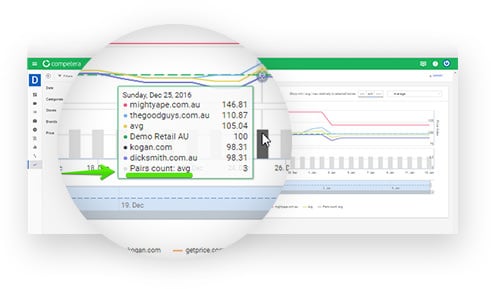
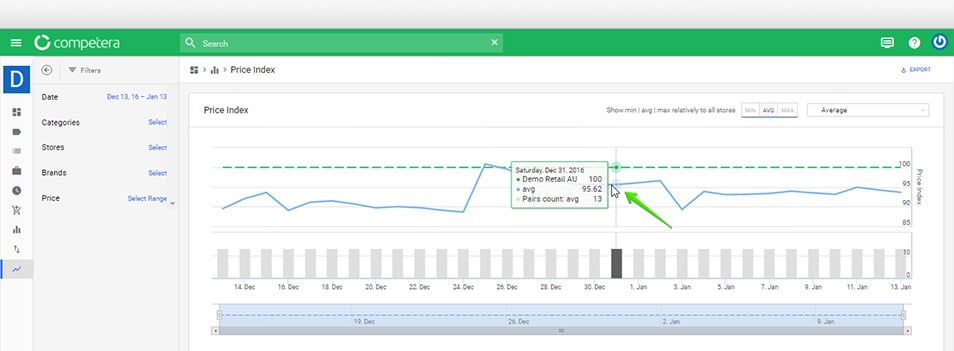
All in-stock products at your and your competitor's stores at the moment, are calculated. The products should be available in at least at one of your competitor's stores. The products monitored by Competera Price Intelligence are also included.
Consequently, the more products that are monitored, the broader picture of the price positioning of your shop you see.

Competera is able to calculate the Price Index for every segment of monitored products. You can use two options for this analysis: tags and standard filters.
If you make a regular analysis of a certain segment (for example of certain products, product categories, and a few competitors), you need to use the tags. These are the boxes, which contain the saved segment of selected data.
The data set for analysis can contain an infinite number of variations that you require. For example, you can estimate how much your online store “costs” in the category of large appliances, by KVI-positions regarding the market in the requested period of time. To do this, you need to create a tag with the corresponding segment.
Applying a filter to the requested tag, you can get a PIx calculation, on any brand in any price range, on any competitor, in all categories.
Standard filter is a type of selection of segments with the common, predefined (not customized), character of data grouping.
In this case, you can use the standard filters by selecting the competitors in the segment, product category, brand or a combination of ready-tag (KVI-positions and etc.) within Competera Price Index.
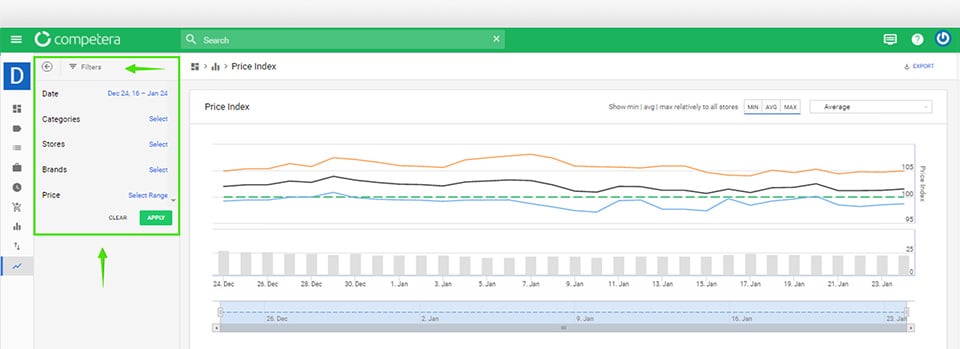
If you have questions, or you want a consultation, about the variants of tags you need, or about the settings and usage of filters, please contact your Customer Success Manager from the Competera campaign and you will get assistance.
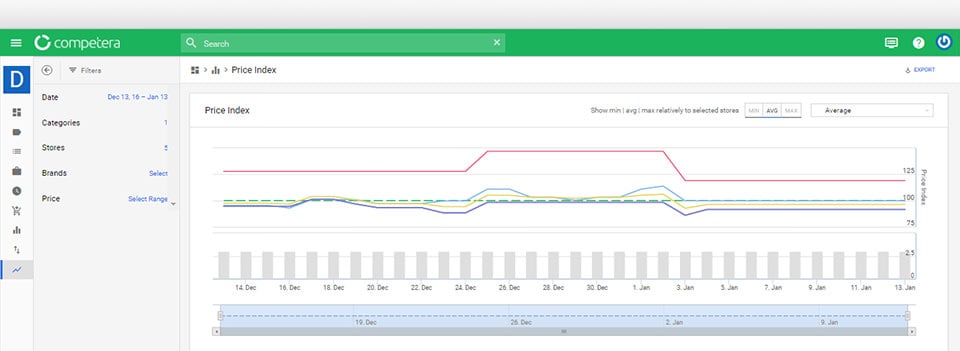
On the diagram, you can see the fluctuation in the context of several competitors (competitors are listed and displayed at the bottom below the graph) by certain days and in the chosen category.
What it means: most likely, these days one of the players changed their prices and the market followed him. A more detailed analysis within Competera Price Intelligence, with the help of retrospective reports, shows that the repricing was provided by our client. Following him, competitors changed their prices.
You need to go through the standard procedure of connecting Price Intelligence. Please leave your request and note Price Index in the comments.
CSV, Excel, JSON, JPG

E-commerce Germany award

Constellation

Crozdesk

London Tech Week

Forrester

G2 Crowd
From now on we will be bringing you all the latest retail news and updates right to your inbox
Check our Use cases, Case Sudies, Pricing HUB, Blog or chat with our pricing community manger.